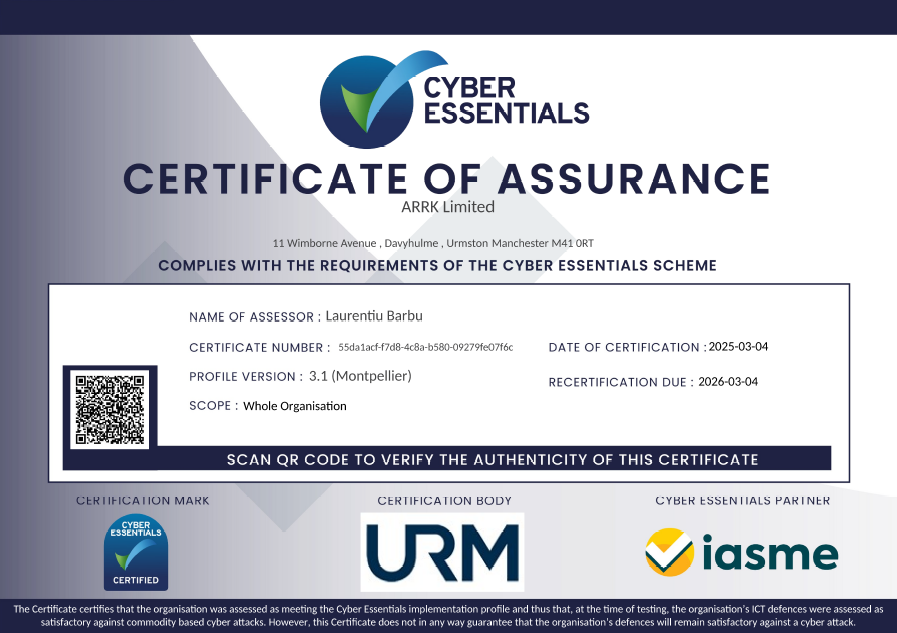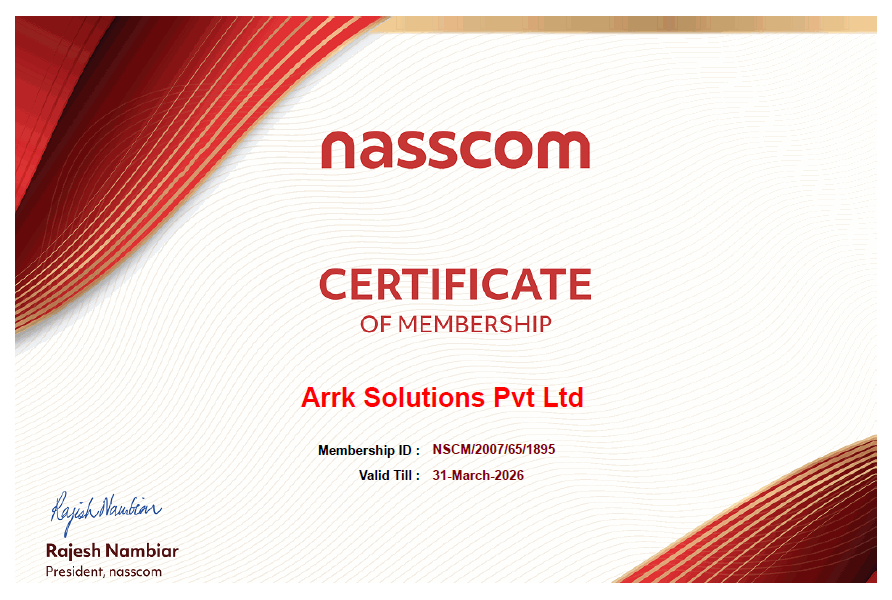Modernising Scientific Data Visualisation and Charting for Global R&D Leader
Customer
Serving Globaly
Polymer
R & D
Energy
Situation
These data sets are used/reffered by scientists and engineering professionals by generating various types of charts as part of internal business processes. This data is stored in SharePoint 2013 lists, and the charts were originally developed using .NET 2.0. To perform comparisons, users have been relying on a legacy charting application that allows them to select different values and visualize the chemical data accordingly.
Modernisation Objectives
In response to growing business needs and digital landscape, the customer initiated a broader migration of its document management systems and databases to SharePoint Online. As part of this transition, the charting application was also to be modernised to:
- Dynamically generate charts based on user-selected input values
- Automatically determine the most appropriate chart type (Bar, Line, or Log Line) based on predefined logic
- Improve clarity and relevance of visualised data
Modernisation Roadmap
The project aimed to:
- Migrate data from SharePoint 2013 to SharePoint Online
- Replace SharePoint Designer workflows with Power Automate cloud flows
- Rebuild the front-end using PowerApps and Power BI
- Deliver a scalable, secure, and responsive interface for data interaction and visualisation
Transition Programme
Artificial Intelligence
Reduce infrastructure cost
Solution
- Data Migration: SharePoint 2013 lists and libraries were migrated using PowerShell scripts and Sharegate.
- User Interface: The legacy .NET 2.0 interface was replaced with a PowerApps-based UI, designed to be mobile-responsive and user-friendly.
- Automation: SharePoint Designer workflows were re-implemented using Power Automate to manage permissions and automate data updates.
- Reporting and Visualisation: Power BI dashboards were developed to provide dynamic, filterable views with real-time data refresh. R scripts were used to generate charts based on user input.
- Security: Microsoft 365 security groups were used to manage access across PowerApps, Power BI, and SharePoint Online.
EmbArrk workshop
Efficient and faster Data migration
Process Automation
Outcomes
- Improved Accessibility: Modern, responsive interfaces accessible across devices
- Streamlined Workflows: Simplified data entry and reporting processes
- Reduced Maintenance: Elimination of legacy infrastructure and custom code
- Scalable Integration: Seamless integration with Microsoft 365 services
- Enhanced Reporting: Interactive dashboards supporting timely insight
Conclusion
The modernisation of the charting application using Microsoft Power Platform and SharePoint Online has aligned the solution with the organisation’s cloud-first strategy. The updated system supports more efficient data interaction and reporting, while offering a flexible foundation for future enhancements. The Low code concepts of Power Platform significantly contributed to reduce project schedule and efforts, circa 25%.